Hello -
Have 2 blizzard blades in 3D view, one works correctly the other turns white when I turn up the dimmer(no color is on). When I turn a color on, the other is correct color, while the wrong one is white....I downloaded the profile from here...I tried deleting and repatching in setup, but didn't help....
Thanks for any help...
2 fixtures, one is always white?
Re: 2 fixtures, one is always white?
If you are using the same fixtures in Setup, and they are not working the same way, then it should come from the scene.
The Lighting Controller
Re: 2 fixtures, one is always white?
I don't understand what you mean......this isn't in a saved scene....when I open up the editor, click on the fixture and raise the dimmer, the white color turns on...no other faders are up, they're all at 0? I checked all my groups that include this fixture and none of them have the white fader up....?
Thanks for the help....
Thanks for the help....
Re: 2 fixtures, one is always white?
You can post your lightshow.
We will check that.
We will check that.
The Lighting Controller
-
Lighter007
- Posts: 238
- Joined: 19 February 2013, 14:50
Re: 2 fixtures, one is always white?
You can try this simple trick:
Before you start, go into the DMX-adressing tab in Setup and remove both the blizzards.
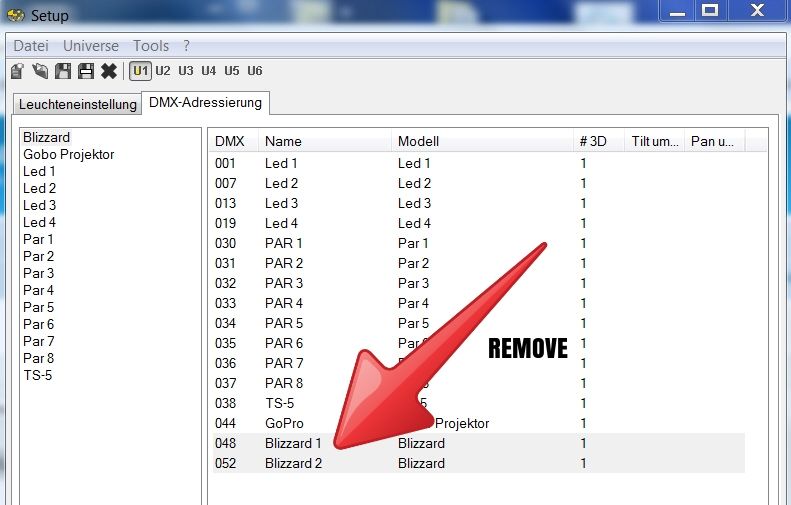
1.Go now in the other tab of Setup and delete the fixture that didn´t work.
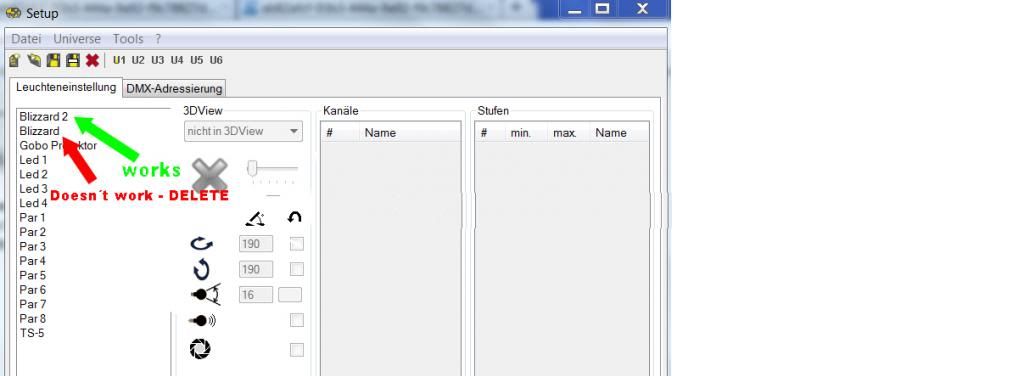
2. Go back to the DMX-adressing tab and patch the working Blizzard-fixture two times in your DMX-List!
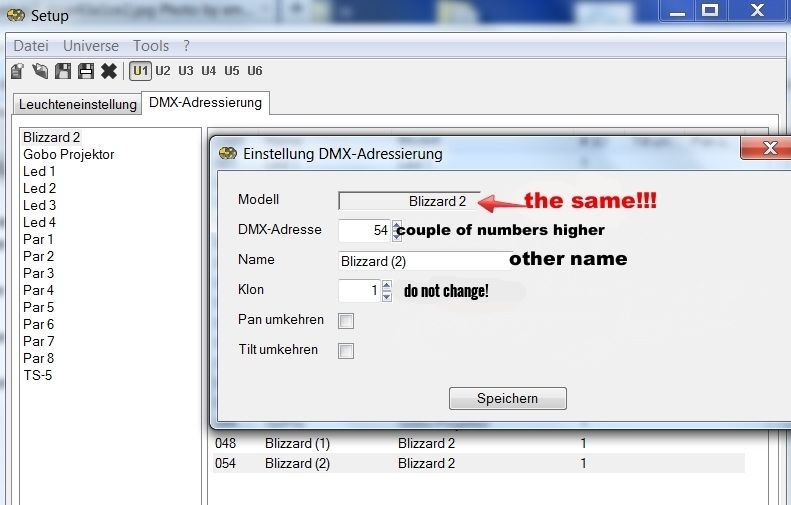
3. Open 3D-view and there should be 2 fixtures and they have got the same channels (but are still different).
You are finished! Now it should work as expected.
Now it should work as expected.
Have fun with the software!
Lighter007
PS: This is not just for 3D-view, your real fixtures should also work, as soon as their DMX-adresses are the same as they are in setup!
Before you start, go into the DMX-adressing tab in Setup and remove both the blizzards.
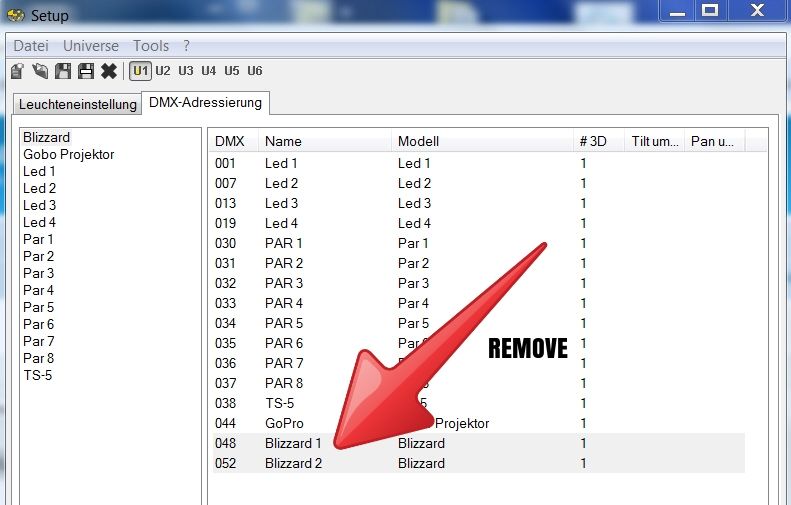
1.Go now in the other tab of Setup and delete the fixture that didn´t work.
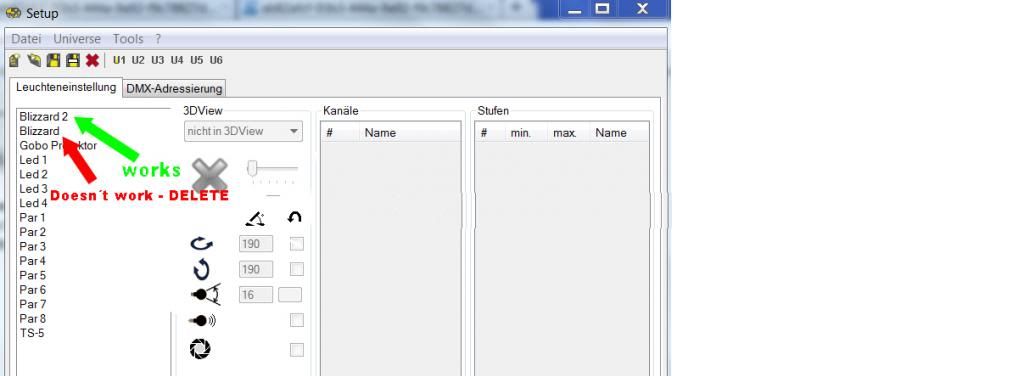
2. Go back to the DMX-adressing tab and patch the working Blizzard-fixture two times in your DMX-List!
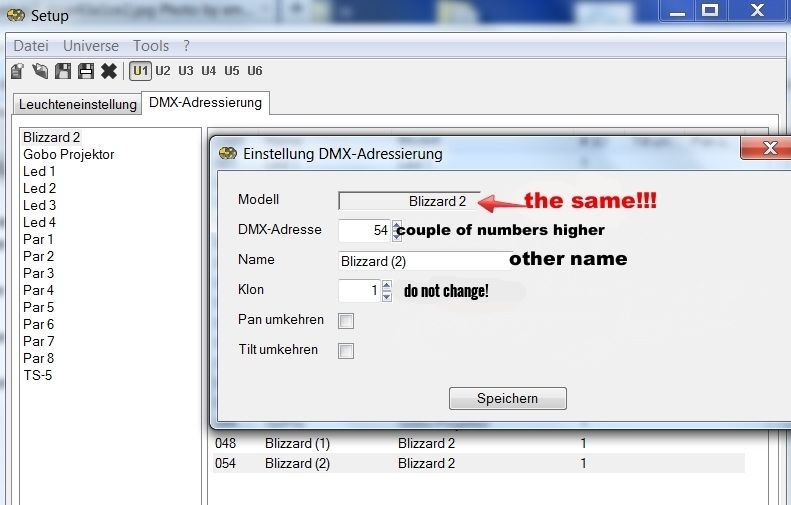
3. Open 3D-view and there should be 2 fixtures and they have got the same channels (but are still different).
You are finished!
Have fun with the software!
Lighter007
PS: This is not just for 3D-view, your real fixtures should also work, as soon as their DMX-adresses are the same as they are in setup!
Greetings from Germany! 
Re: 2 fixtures, one is always white?
Hey Thanks! Will try this....