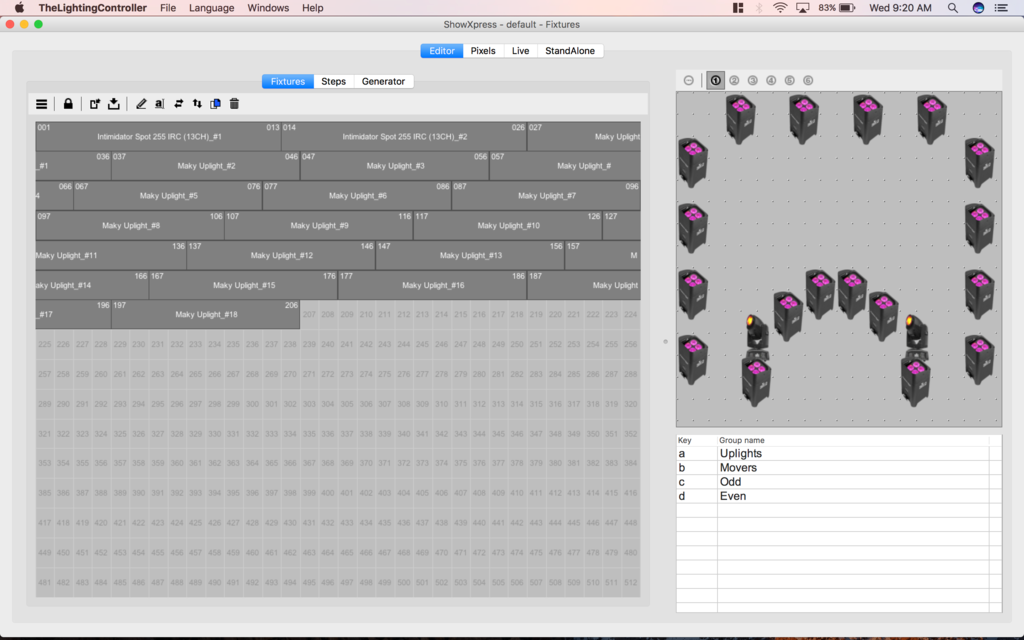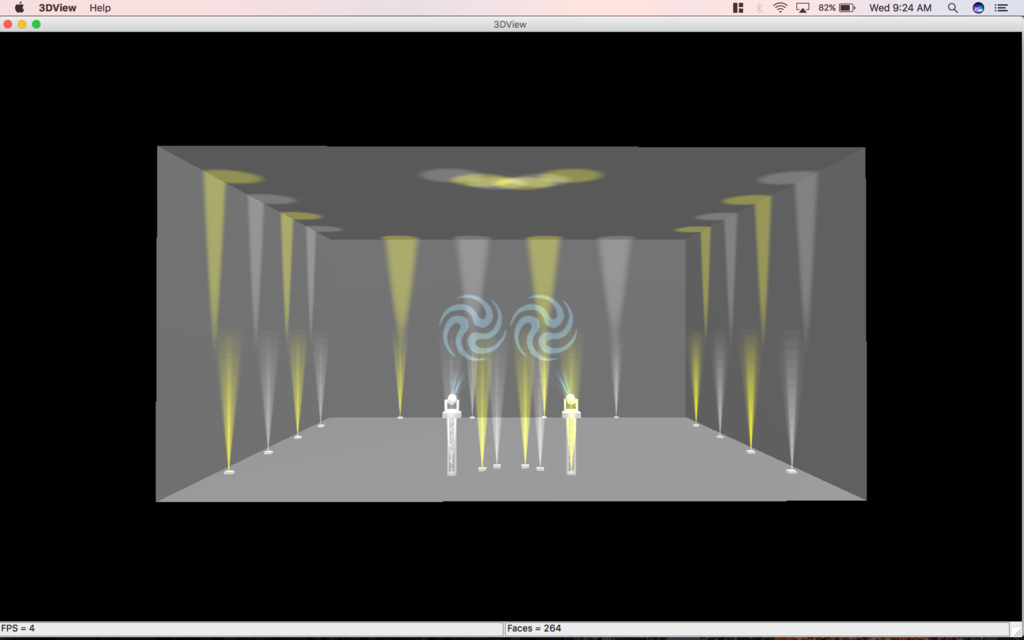Hello,
I recently logged in to SX and noticed that my Freedom Par Images in 2D were replaced with the generic par can image. I then selected all my 12 uplights and went to update the image back and somehow all the icons dissapeared from the visualizer on the right side of the screen. Now if I select the group for all my uplights, I can see they are still in their correct location but they have been replaced with a single small dot. I'm not able to right click on the dots (guess they are too small) and even when I have the correct 2D image setup for each fixture on the dmx address bar (left of screen) they are still appearing as dots on the right. I recently bought 6 more uplight and patched them in and they are displaying correctly. Not sure what is going on...
image
2D Fixture Images Disappeared [fixed]
Re: 2D Fixture Images Disappeared
Please post your lightshow (viewtopic.php?f=3&t=168).
We will check that.
We will check that.
The Lighting Controller
-
vinnyblanc
- Posts: 10
- Joined: 15 November 2016, 02:27
Re: 2D Fixture Images Disappeared
Thanks for looking into this.
I emailed the light show as requested.
I emailed the light show as requested.
Re: 2D Fixture Images Disappeared
The file "../YourLightshow/Editor/2DView/fixtures.ini" shows this:
When you do that, the software has no other choice to store the absolut path instead of the relative path, then the lightshow is not compatible on another computer.
To keep relative path you must import the pictures from the current software folder.
You can manually fix that by changing the file like this:
Regarding the second fixture, there is a TXT file for the picture !!!
This means you imported the pictures from different locations.[Intimidator Spot 255 IRC (13CH)_#2]
Position = 700,300
Image = /Applications/ShowXpress 8.1.29[/TheLightingController/2dview_fixtures_pictures/Chauvet/DJ/Intimidator Spot LED 250.png
[Maky Uplight_#1]
Position = 250,600
Image = /Applications/ShowXpress 8.2.10[/TheLightingController/editor_fixtures_bank/Chauvet/DJ/Freedom Par Hex 4 (12CH).txt
When you do that, the software has no other choice to store the absolut path instead of the relative path, then the lightshow is not compatible on another computer.
To keep relative path you must import the pictures from the current software folder.
You can manually fix that by changing the file like this:
Caution: make a backup of your lightshow before doing this.[Intimidator Spot 255 IRC (13CH)_#2]
Position = 700,300
Image = Chauvet/DJ/Intimidator Spot LED 250.png
Regarding the second fixture, there is a TXT file for the picture !!!
The Lighting Controller
-
vinnyblanc
- Posts: 10
- Joined: 15 November 2016, 02:27
Re: 2D Fixture Images Disappeared [fixed]
Thanks for the super quick resolution. The support here is second to none.
Glad to report that this resolved the issue and everything is back to normal.
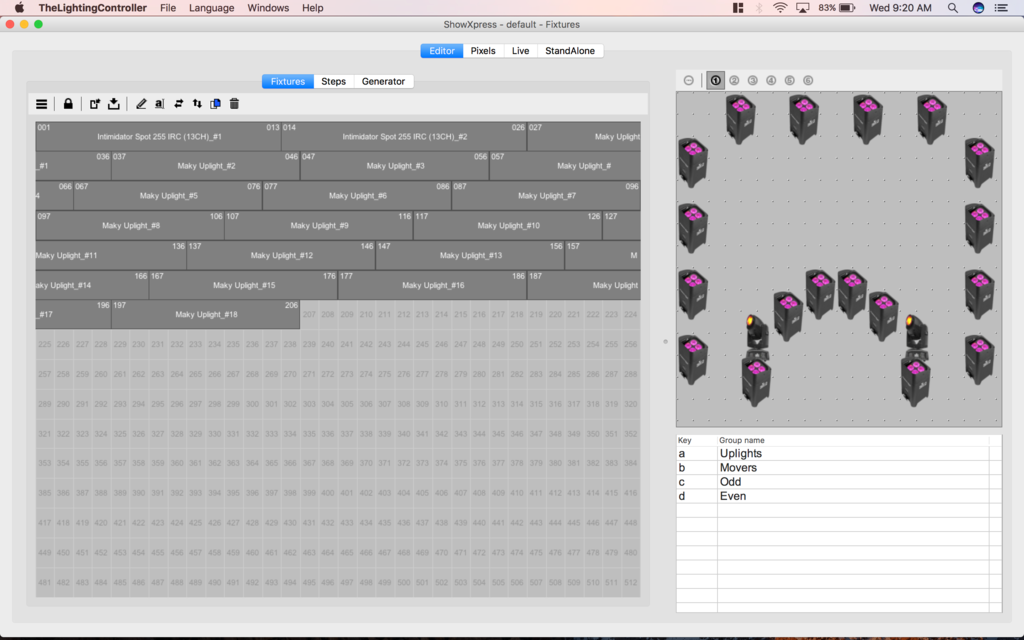
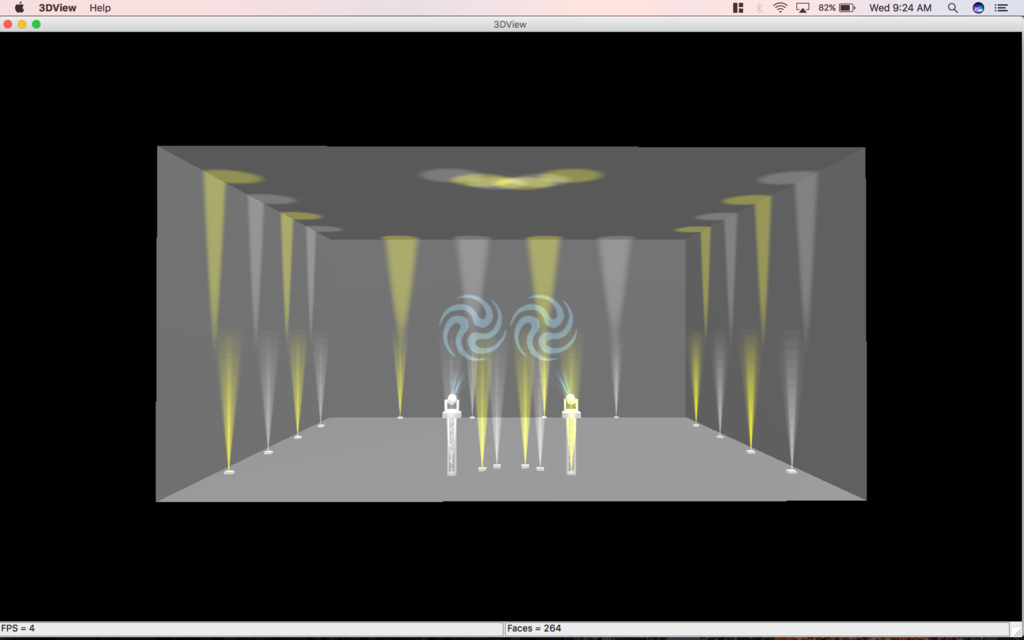
Glad to report that this resolved the issue and everything is back to normal.