Click on "Hardware & Sound".
Click on "Sound".
In the windows "Sound", select the tab "Recording".
If you do not see the line "Stereo Mix", right click and select "Show Disable Devices".
Right click on the line "Stereo Mix" and select "Enable".
Right click on the line "Stereo Mix" and select "Set as Default Device".
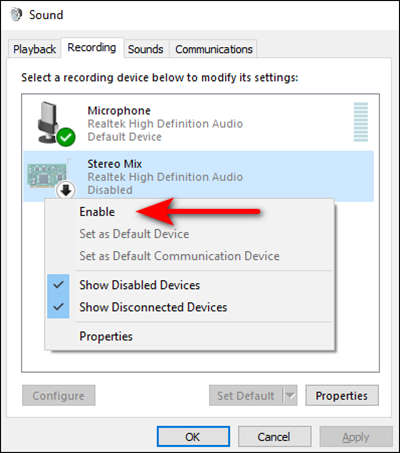
Click on "OK".
This video shows how to proceed: https://www.youtube.com/watch?v=1gkXTBv5GGE