
This means that the communication between the software and the interface is correct.
If you see this

This means that the software does not find any interface.
Only for Windows
You might have to do a manual re-install of the drivers, until you see this in the "Windows Device Manager"
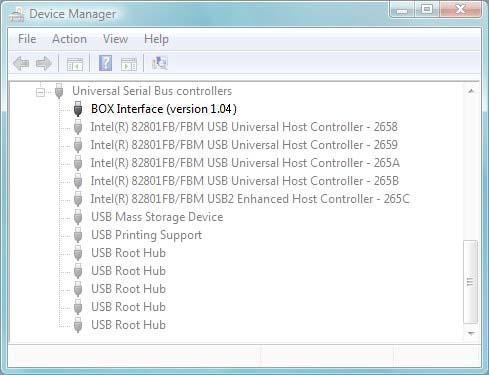
Please read this to manually install the drivers: viewtopic.php?f=3&t=2111
Notes:
- this example is made with the interface Box. Depending of your interface, you might read Cable, D512, Box, Remote, Ssa, ...
- you can recall the welcome screen with the main menu "About".