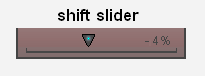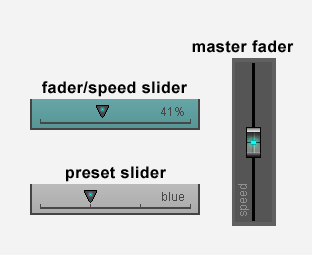
Master Fader - at right bottom corner of the window
Master Dimmer
Moves proportionally the channels values.
This is why we can link them exclusively to the dimmable channels: "dimmer, white, amber, red, green, blue, cyan, magenta, yellow, uv and par_can..."
It would effectively make no sense to link a master fader to a channel having levels, like "gobo" for instance.
Master Speed
Adjusts proportionally the speed of the scene buttons linked to the corresponding Master Speed Fader.
To link (or not ) a scene button to a Master Speed Fader, select "Speed properties" in the popup menu over the button.
Slider - inside the button
Fader slider
Fades from the first step to the last step of the scene.
Preset slider
Selects a step of the scene.
Speed slider
Adjusts the speed of the scene.
Note: Master and sliders can be combined together.