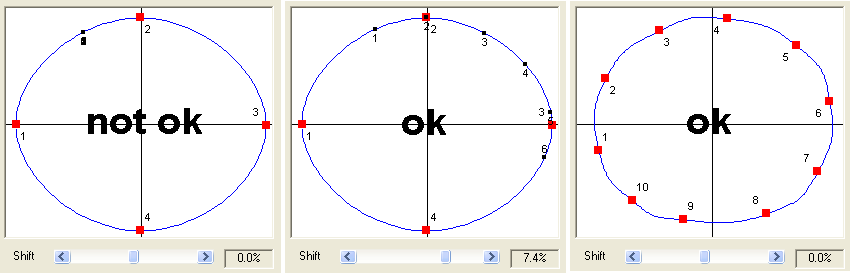"circle" curve in Generator gives "diamond" curve in Editor
Posted: 24 December 2010, 09:27
The Generator project is converted to a scene (with steps) in Editor. This conversion works well with complexe Generator projects, but the result becomes less efficient with basic Generator projects. For instance, the conversion of a scene with only one "circle" curve for only one light (without using "shift" effect) gives a "diamond" curve.
To work around this problem, just insert more points in the Generator curve. Then the generated scene will become more similar to what you have in Generator. In conclusion, you can fix the resolution with the number of points.
In the below pictures:
- picture #1: 4 points with shift to 0 will give a "diamond" curve, in the generated scene
- picture #2: 4 points with shift not to 0 will give a correct curve, in the generated scene
- picture #3: 10 points with shift to 0 will give a correct curve, in the generated scene
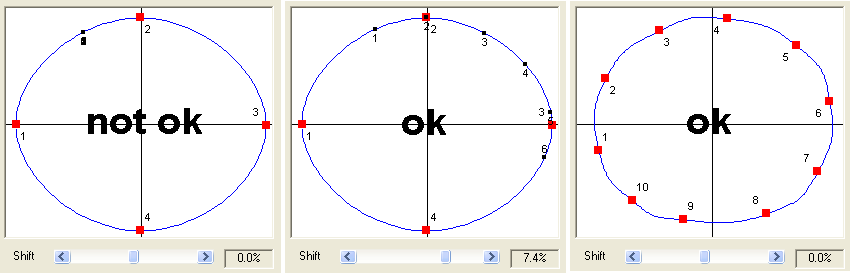
To work around this problem, just insert more points in the Generator curve. Then the generated scene will become more similar to what you have in Generator. In conclusion, you can fix the resolution with the number of points.
In the below pictures:
- picture #1: 4 points with shift to 0 will give a "diamond" curve, in the generated scene
- picture #2: 4 points with shift not to 0 will give a correct curve, in the generated scene
- picture #3: 10 points with shift to 0 will give a correct curve, in the generated scene